Blogging became one of the industries for making money on the internet, and content marketing became a thing overall. The overall market is focused on producing as match content as possible because first of all Google Crawler is kind for blogs with large amounts of unique updated contents, secondly, users will be more engaged when there are daily or weekly systematic updates.
That all said, now reading experience for blogs is way more important than previously, because users coming and spending more than 3–5 minutes on average for reading an article and delivering poor UX would disengage that user. One of the first movers to improve overall UX was Medium.com, by delivering one of the best design concepts of article content delivery and gamification. That helped them to get a lot of readers instantly because the alternative blogs like in Blogspot or LiveJournal were very poorly designed and had a lot of distraction from reading the content.
If you are an owner of just starting to think of opening up Wordpress blog this article is for you. Here are 5 instant tips that would improve your blog.
1. Setup minimalistic template
First of all blog content is for reading, and if you imagine you reading a book how distracting it would be to see some visuals on a right and left side of the content for every page! I’m not saying you have to remove navigation from the content or remove ads from your blog, just keep it simpler and try to show them at the end of the article instead of all over the place.
Check how some medium publications are doing, you can see at the bottom of the article they have this call to action stuff, but they are not trying to distract user during the actual reading because it is way more important to keep the user engaged than blowing his mind with a lot of links or ads.
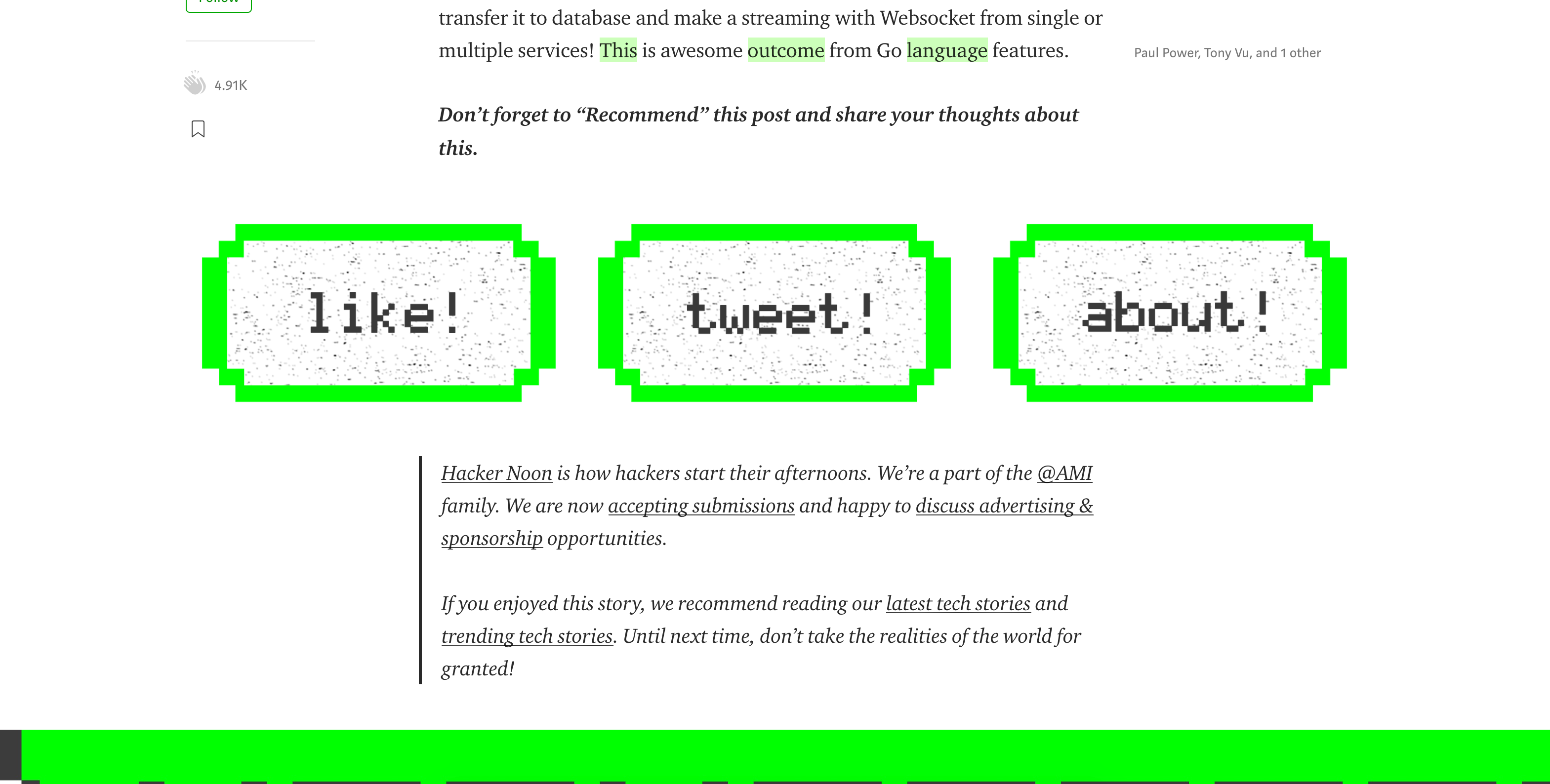
The key to this kind of approach is to use colors more similar to black and white, the original colors that we all used to, and there is a lot of minimalistic Wordpress themes delivering that.
The minimalistic design approach is the key thing for personal websites as well, where you want to focus your visitor to the actual content, not the website itself.
The sociological research shows that if you are using very minimal colors like 3–4 and most of the content consumed on Black and White, visitor’s brain not spending time on figuring out how to read the content, it seems similar to others and brain not spending calories on figuring out what’s on your UI, it just starts consuming your content.
2. Speed up your Wordpress!
On a usual hosting server, Wordpress blogs are slow as hell! But you can fix it by changing your hosting provider or just setting up plugins for that.
In most of the cases speeding up, Wordpress comes down to caching content, in other to save backend computations on every page request.
It is more technical, but there is no coding required just follow these steps to make your blog a lot faster
Choose a better hosting provider. Cheap Wordpress hosting providers are usually putting 100s of websites on the same server, which affects performance! It is way better to pay the premium and get a significant performance boost than deal with unliked outcomes like website offline situations.
Reduce image sizes We have a great image sources even free, which are delivering HD or 4K quality images, but you have to crop or compress that images before putting them on your blog because each of them could cost around 5Mb, which is huge if you think that it is going to be downloaded on every page visit.
Minify your JavaScript and CSS Files Usually plugins and themes coming with their JavaScript and CSS files, and in most cases, plugin developers don’t care about compressing that files. Fortunately, there is a plugin helping to compress JavaScript and CSS files which are just cutting down their sizes about 40% or more.
Use CDN CDN or Content Delivery Networks are great for caching static content and delivering to users from the nearest location, where there is minimum network overhead.
These steps would help your blog significantly, BUT keep in mind that if you have tons of plugins installed you wouldn’t feel any difference after implementing these steps. Keep only plugins that you need, because Wordpress’s PHP structure just loads up all scrips, plugins, and themes before rendering the actual content.
3. Repair Broken Links with Automatic Broken Link Repair Plugin
Website broken links or links which are not working inside content are one of the most user bounce factors. Imagine on your experience, you are reading an article where the writer describes an amazing travel experience and links tour agency, you feel like want to get there and experience the same, BUT when you click that link, your browser tells you that link is not working! You will fill disappointed and most probably you wouldn’t visit that blog anymore.
The terms “Broken Links” is popular among SEO specialists, because Google Crawler is downgrading website ranking if it contains links pointing to nowhere. It is especially affecting links with HTTP 404 errors (Page not Found).
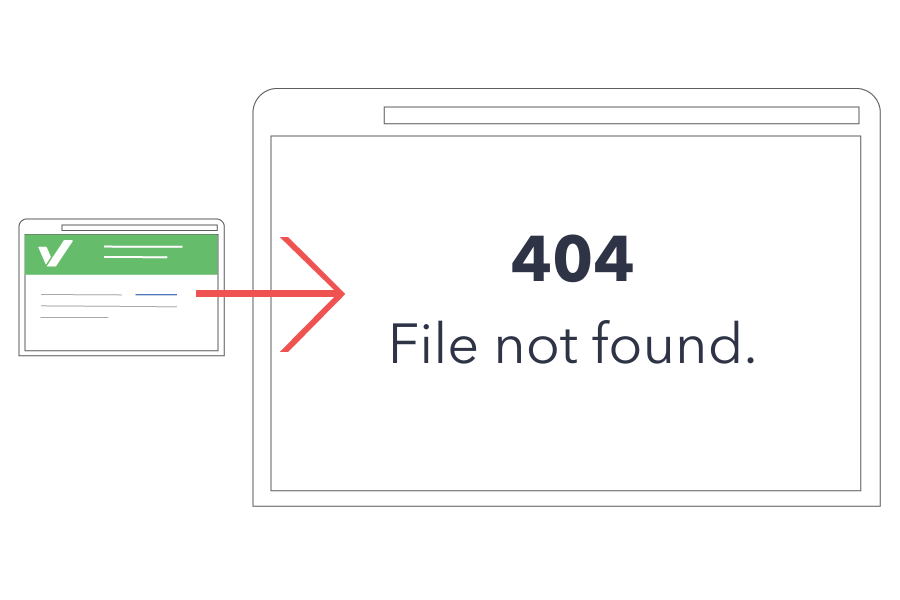
BUT there is a solution for that, if you own a Wordpress blog you can install this plugin and don’t worry about Broken Links, because Hexomter Plugin Broken Link Repair plugin will automatically resolve them, by removing href link itself, so that users wouldn’t be able to experience disappointment and Google Crawler wouldn’t see that you have a broken link.
4. Add gamification to your blog
Usually reading a blog is just a singular action that the user is taking, and it is getting harder and harder to pull the same user back to the blog. This is because there is a lot of alternatives around and there is no specific emotional touch with a specific blog if you are not making one!
Coming back again to Medium’s model, it has “Claps” and “Comments” to keep users engaged. I saw a few times that readers who clapped on one of the articles, keep coming back to it a few times a week just to see how many claps that article got after they clapped on it. Also, bloggers are engaged to get more claps to their articles in other to get featured in some channels.
There are some Wordpress plugins providing badges to registered users, same Claps implementation and match more to keep your users engaged with your blog. Besides great content, having engagement techniques delivering user loyalty and emotional connection. These 2 factors is the main source to get returning visitors and grow your community.
5. Keep everybody notified via email lists
It is 2019 and Yes email marketing is still the king of user engagement. A good practice here is to allow users to read some X amount of articles without subscribing, then just show popups and call to actions to subscribe to newsletters. This first step is getting easier if you know you have good content and users would be potentially interested in receiving newsletters.
The second step here is to send weekly or monthly emails to notify users about your existence. There is a lot of techniques and guides for making this because it is very old and very well tested on a mass scale, for example.
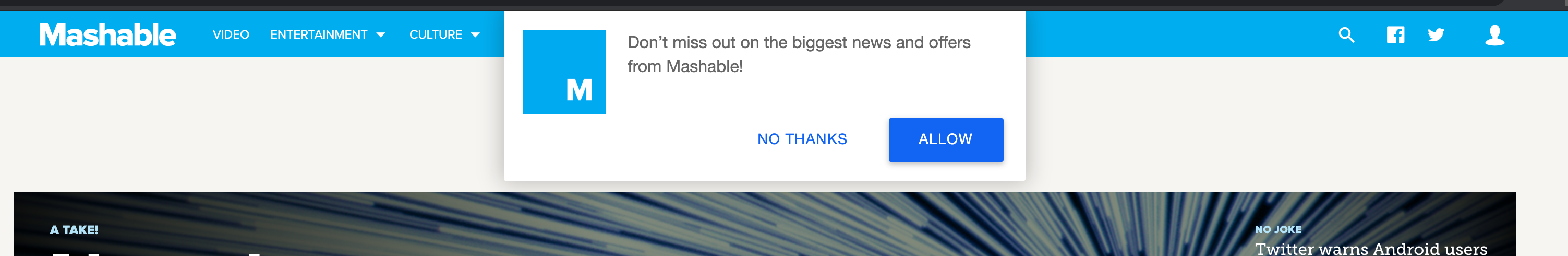
But be aware of spam listings and legal concepts of email notifications. If your email content is not following specific regulations, most likely you will be blacklisted after sending a few emails. Having a service like Mailchimp or Sendgrid will help you a lot in managing contacts and Wordpress email subscriptions. Definitely go and check out Wordpress Mailchimp plugin.
Conclusion
Based on my experience as a reader and blogger, for the past few years there was a huge shift from focusing on UI to focusing on UX and Content more. Apple made a lot of design experiments to support that, for example their first minimalistic iOS UI helped to turn users from loving animated and colorful UI’s into heavy content consumers, which itself triggered new blogging industry where people now ready to pay monthly subscription to read high quality content, like it is on Medium.
I hope you enjoyed my thoughts and I would be glad to hear if my tips helped someone in improving their blog.
