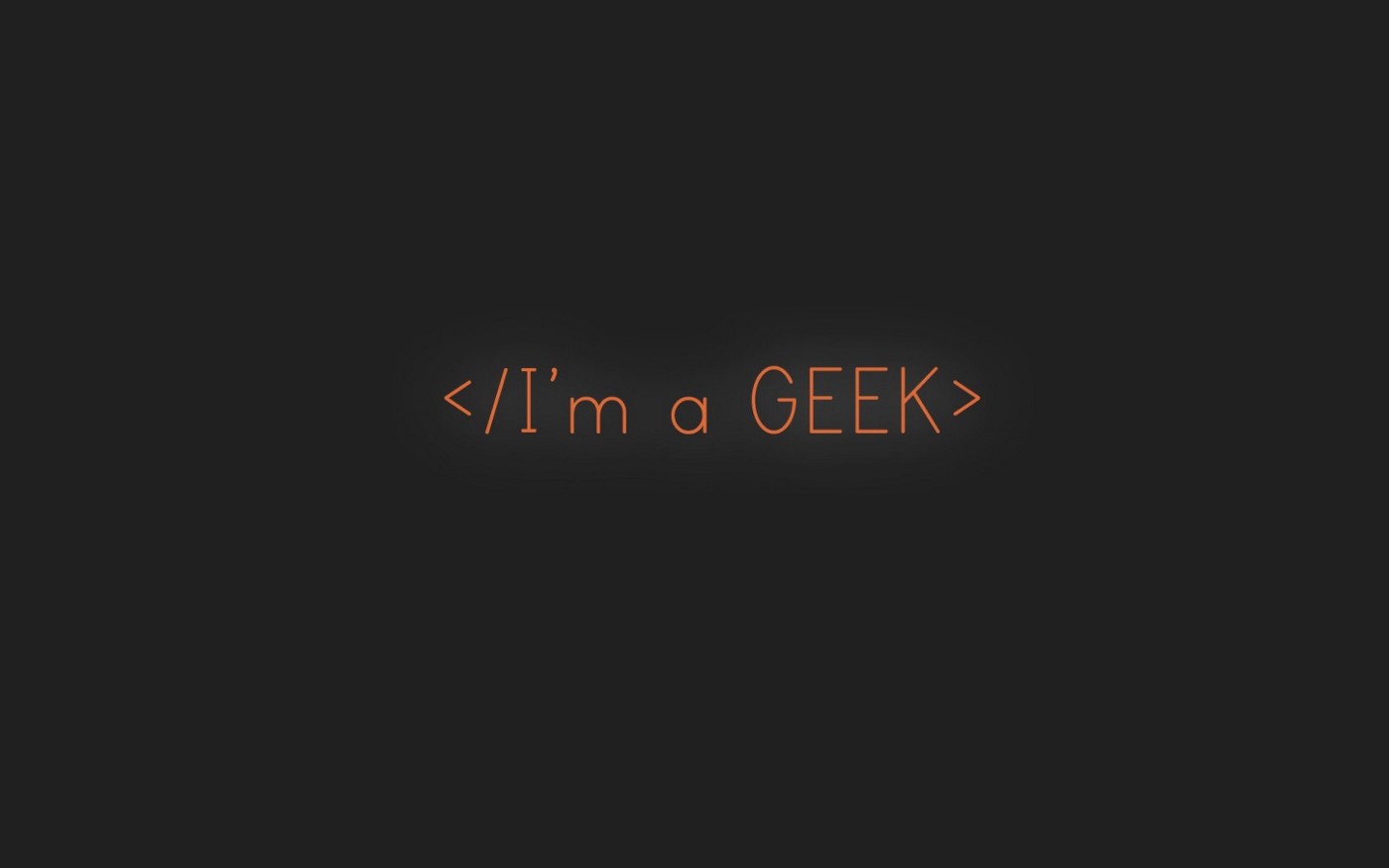I’m coding for about 12 years now, and when I’m looking back when I’ve just started, I’ve been using simple Notepad on Windows PC. But when I’ve started intensive coding I’ve switched to Sublime Text, which by default have dark coding theme and nice colored code style.
Of source after basic Notepad, Sublime was revolution for me, but at that time I’ve even didn’t realized why I’m actually coding faster on sublime, even without auto-completion features.
The reason is that dark screen is helping to concentrate your eyes longer and helping your brain to keep more attention on the screen. And there is real researches that have done to understand why actually it is easier to write a code on dark screen with lighter text.
Well Actually coding on a dark screen gives me a real hacker vibe!
Some Research Information
It is counted that over 70% of software engineers coding on a Dark Theme IDE’s, if you take a look on popular coding environment theme downloads you will find always that top 10 themes are dark.
It is really strange for Designers, because everyone knows that making something publicly available in Dark background and with colored text is very bad idea. But with coding your brain working all the time and you need to put your eyes to auto-pilot, for make a coding experience longer.
Here is the Images with exactly same shape and content, the difference is their colors.
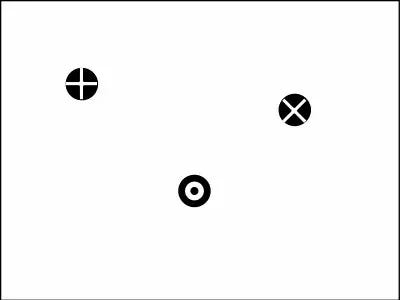 White background, black shapes
White background, black shapes
 Black background, white shapes
Black background, white shapes
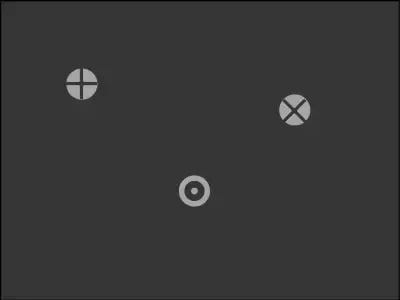 Black background, white shapes with some contrast
Black background, white shapes with some contrast
You can truly say that it is taking less time from you to capture all elements on 2nd or 3rd image.
As a homework try to look on something white long time and then go outside. It would be hard for you to adopt your eyes into a new environment, but with darker screen you don’t need adoption, because your eyes not spending that match energy on demanding light from dark screen.
Some Ideas
To feel real difference try to code 1 day on a white screen with dark code. I’ve tried and after 1st day I saw real difference of my productivity, I’ve been spending really about a 1minute to figure out where is my function or what I’m writing.
But I know couple of people who are working with lighter IDE themes, but that’s ok, exceptions everywhere :)
So about “Ideas About Dark Theme”. I’ve tried to periodically change Dark Theme color palette, and that helped me to train my eyes to a different color styles. Using this very simple trick, now I’m not getting tired after 5–6 hours of coding, I’m just switching over Dark color palette. It’s like a rebooting your vision system!
Another trick is to buy large screen about 24+ Inch, and keep about 0.5 meter distance between your eyes and the screen, it’s helping to see all screen content without moving your eyes and light from screen is not harming your eyes, which is obviously giving more productivity.
Coding depends on your visual productivity, if your eyes getting tired, your brain also keeping you away from screen. Choose more comfortable color scheme for more productive work!